How To Use Kraken Like A Pro
Looking for a secure and highly rated cryptocurrency exchange to buy, sell and trade digital currency? Well, Kraken could be the platform for you! Not only can you trade cryptocurrency for other cryptocurrency, but you can also use your pounds, euros and dollars too. So you are sold on the idea of using Kraken over others, but you are hesitating because you’re not sure how to get started… Not to worry, this guide will hold your hand from how to create an account to making your first deposit and securing your account on Kraken!
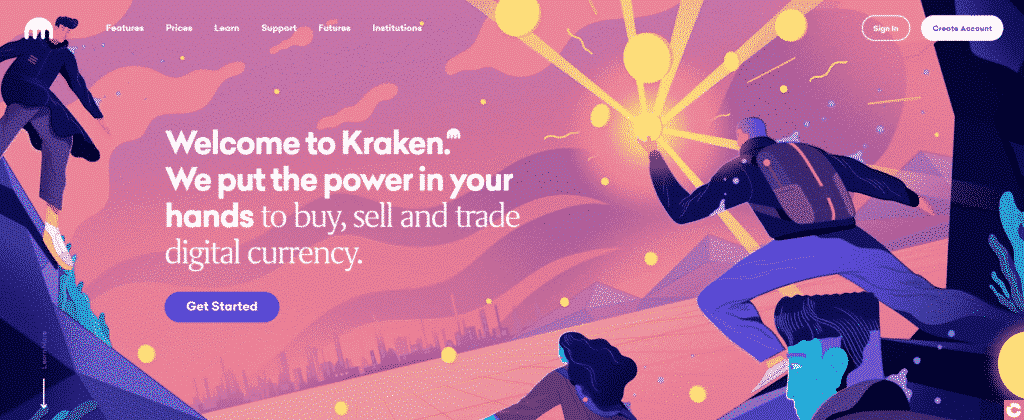
Signing up to Kraken
Start by visiting www.kraken.com, then click ‘Create Account’ (next to ‘Sign In’), which will direct you to the sign up page. Here you will need to enter your email address, username, password and country of residence. Just as when you create any account on any other exchange, be sure to choose a complex password and avoid passwords you use frequently, as they could easily be found by hackers on the dark web.
After you have entered those details, you need to tick the box that says, “By continuing I agree to the Terms of Service and Privacy Policy”. It is mandatory (without it there’s no account for you!) and you should read the terms of service and privacy policy before proceeding. The last step is to complete the good old CAPTCHA, which proves that you are not a robot. Click ‘Create Account’ to continue the registration process.
Verifying your account on Kraken
That’s the sign up out the way, but you’re not finished yet – you need to verify/activate your account! It is an important step and it is best to get it finished as soon as possible. An email will have been sent to the email address you entered an activation code, enter that along with your username and password, once again completing a CAPTCHA and finally clicking on ‘Activate Account’.
Now all you need to do is log into your Kraken account by visiting www.kraken.com, this time clicking ‘Sign In’, where you will have to enter your username and password. Your account has been verified, so just make sure that it is affiliated with the correct email address. However, that’s not it, still one more step to go!
Final steps to setting up your account
Before explaining how to finish setting up, Kraken has limits on what you can do with your account (deposits, withdrawals etc.) depending on how much information you provide. The rule is simple: the more information you provide, the higher your deposit and withdrawal limits (plus some other perks like OTC trading).
It is up to each user to decide the amount of information they are willing to give up for the desired level of service.
What are the different account levels?
Kraken offers four account levels. Each person who has just created their account starts with level ‘zero’, which basically means you can’t do anything! The daily and monthly limits are set to zero, regardless of the type of the currency, fiat or crypto. For that reason we’ll actually only look at the three that mean you can use your Kraken account. The three accounts are called ‘Starter’, ‘Intermediate’ and ‘Pro’.
Starter: Low Limits
The ‘Starter’ level requires a little more information, namely your:
- Full name
- Email address
- Primary address
- Phone number
Once you are verified on this level, while classed as only a ‘Starter’, this is actually enough for most beginners, although you cannot deposit or withdraw any fiat currency at this level. In other words, with this level of account you will not be able to deposit £ into your account, but you can deposit or withdraw bitcoins, for example (an unlimited amount at that). Lastly, even though it is possible to withdraw cryptocurrencies, you are limited to the equivalent of $5,000 (~£3,800) per day (a tenth of a BTC at the time of writing) and luckily there is no monthly limit.
In summary, a ‘Starter’ account will only allow you to trade using cryptocurrency.
Good to know: There is no limit, whether daily or monthly, on cryptocurrency deposits, regardless of account level.
Intermediate: Higher Limits
Taking it up a notch with ‘Intermediate’, you will be required to provide everything you need to for the ‘Starter’ level as well as:
- Occupation
- Government issued identification
- Proof of address
You will have all the advantages of the previous level, but with a higher limit when it comes to withdrawing cryptocurrency: increasing from $5,000 (~£3,800) to $500,000 (~£380,000). However, the best upgrade is that now you can trade, deposit and withdraw fiat money. There are some limits however… and they are as follows:
- Deposits: $100,000 (~£76,000) daily, $500,000 (~£380,000) monthly
- Withdrawals: $100,000 (~£76,000) daily, $ 500,000 (~£380,000) monthly
Pro: Highest Limits
To achieve Pro status, you need to:
- Pass AML verification
- Submit financial statements
This is the best account type offered, providing you with the highest limits on the exchange. The changes to deposits and withdrawals you will see are:
- Daily fiat deposits/withdrawals: an increase from $100,000 (~£76,000) to $10,000,000 (~£7,600,000). Monthly: an increase from $500,000 (~£380,000) to $100,000,000 (£76,000,000)
- As mentioned above, all account levels have unlimited cryptocurrency deposits
- As for cryptocurrency withdrawals, daily limits increase from $500,000 (~£380,000) to $10,000,000 (~£7,600,000). Monthly withdrawals remain unlimited.
Good to know: There is actually a fifth account type called ‘institutional account’, intended for businesses. It’s unlikely that you will need more information about it, but in case you do click here.
How to get verified for the account type you require?
You should choose the account type based on your cryptocurrency and Kraken investment strategy. The documents you choose to submit will be done digitally, so make sure you have copies of your documents in a .PNG or .JPEG format to hand. The exchange requires, when necessary, good quality, framed identity photos, which abide by the stated dimensions. In the event that these requirements are not adhered to, there is a risk that you will have to start the whole process again because your identity could not be verified.
Once logged in you will see the ‘Finish setting up your Kraken account’ banner at the top of your screen, within which you will see the ‘verify’ tab. Here is where you can submit your information for each level one by one. In other words: if you want to have a ‘Pro’ account, you need to pass the requirements of ‘Starter’ and then ‘Immediate’ first.
Verifying ‘Starter’ on Kraken
When you have finished filling out the form, click on ‘submit’, which will send the information to the verification team. Then you will need to be patient because sometimes it can take a while! Once they have verified all your information you should get a confirmation email from the Kraken team.
Good to know: want to see a table summarising all the limits? Click on your name in the top right hand corner, then ‘Get Verified’ which will redirect you to the ‘Select an account type’ page where you can view all the limits in full.
Making your first purchase on Kraken
Assuming you’ve completed the ‘Intermediate’ level verification, you’re ready to use fiat and cryptocurrency when trading! To make a deposit on Kraken, you need to click ‘Funding’ at the top. You will see a table of currencies and you need to choose the digital or fiat currency you’d like to deposit into your Kraken account.
Good to know: one of the advantages of this exchange is the acceptance of a range of fiats (from CAD, CHF to JPY).
Choosing your deposit method
Say you have chosen GBP and therefore clicked on ‘Deposit’, this is where you must choose the type of transfer, from a drop down list, you wish to make. FPS is an available option, which should mean that your deposit is available in minutes. Once this step is completed, you will be given Kraken’s bank deposit details, that is to say the details of the bank account where you will be transferring your funds.
Follow the instructions carefully, which include making sure the name of your bank account is the same as the one given to Kraken when you validated the ‘Intermediate’ level. Also be careful not to exceed your deposit limits associated with your account level which can be viewed (and are updated) on your funding page. If you want to see the limits of all account levels, go on the ‘Select an account level’ page. Finally, it is really important that you copy and paste the reference given by Kraken, otherwise your funds won’t be allocated to your trading account efficiently.
Deposit, set, buy!
Once the deposit has been received by Kraken you will receive a confirmation email: make sure you follow the instructions in your email to verify the deposit. That’s it! You are ready to start trading using whichever investment strategy you’d like. Kraken allows you to trade, buy and sell a range of cryptocurrencies (new ones and new pairings are being added all the time).
Securing your Kraken account
Perhaps the most important step of all is securing your Kraken account, because there is always a risk of hacking. Luckily, Kraken offers 2FA on its platform, which makes it more secure.
2FA = peace of mind
Two-Factor Authentication (2FA) is an added layer of security. Essentially, it associates an element that you know (i.e. a memorised password) with an element that you own (i.e. a mobile device).
This double authentication is used for each sensitive transaction where the risks are at their highest, namely when you log in or when you withdraw cryptocurrency.
Good to know: 2FA is an optional feature but highly recommended.
That being said, it cannot be overemphasised that cryptocurrency exchange platforms are regular targets of computer hacks. The more you increase your level of security, the better chance you have avoiding the chance that your cryptocurrency will be stolen. It would be a shame to make yourself a prime target just because you cannot be bothered to spend an extra 30 seconds logging into your Kraken account.
How to activate 2FA
Activating 2FA (or even deactivating it) requires you to click on your name in the top right hand corner and then on ‘Security’. You must then select the ‘2FA Settings’ tab and you will be presented with two options:
- Google Authenticator app
- Yubikey USB key (the most recommended option by the site)
Once you have chosen, you are redirected to a 2FA configuration page.
First of all, you need to download the Google Authenticator app to your smartphone or tablet. You can download it from the App or Play stores.
You will then be presented with a QR code on your screen (but there is also an option to enter a 24-character code in the Authenticator app). Once you have done this, a six-digit number will be generated every 30 seconds. Finally, enter this six-digit number on the Kraken page before submitting. This is how to secure your Kraken account. In summary, a code created by the app is needed to log in and perform your most sensitive transactions.
Good to know: Once set up, you can go on the ‘2FA Settings’ tab to choose which actions you want the 2FA to apply to. I.e. Sign-In, Funding, Trading, Master Key etc.
A recap of all the steps needed to use Kraken
Here is a step-by-step guide of the whole registration, trading and protection process of a Kraken account:
- Go to the Kraken website and click on ‘Create Account’
- Fill in the required information on the page (email, username, password), accept the terms and then validate a CAPTCHA
- Click on ‘Create Account’ to finalise the sign-up
- Activate your account by filling in the code sent via email
- Log in to your Kraken account
- Have your account verified by clicking ‘Get Verified’
- Secure your account using 2FA
- Deposit funds (fiat/crypto) on your account to start buying and trading cryptocurrency
Whether you are a newbie crypto lover (if so read our guide on how to get started with crypto here) or an experienced trader, you now know how to create an account on Kraken and exploit all its benefits!
Just so you know, Kraken has been around since 2011, and was one of the first Bitcoin exchanges. It is known for its liquidity, which favours price movements, but also for its low fees compared to the competition. The fees charged for deposits and withdrawals are particularly attractive, not to mention the many features and services on the exchange such as its various trading options (fiat-cryptocurrency gateway, Dark Pool or margin trading). Finally, Kraken is consistently growing, as its recent acquisition of Circle Trade, a trading platform, shows.
Maximize your Cointribune experience with our "Read to Earn" program! For every article you read, earn points and access exclusive rewards. Sign up now and start earning benefits.
Just your average global millennial embracing, and interested in, the future of money and finance. Excited by blockchain tech as well as fintech but have a special passion for DeFi and Yield Farming, what will this technological disruption bring next?
The views, thoughts, and opinions expressed in this article belong solely to the author, and should not be taken as investment advice. Do your own research before taking any investment decisions.