Qubic Wallet: A Next-Gen Decentralized Wallet Solution
The new generation decentralized wallet from Qubic offers users full control over their digital assets with enhanced security
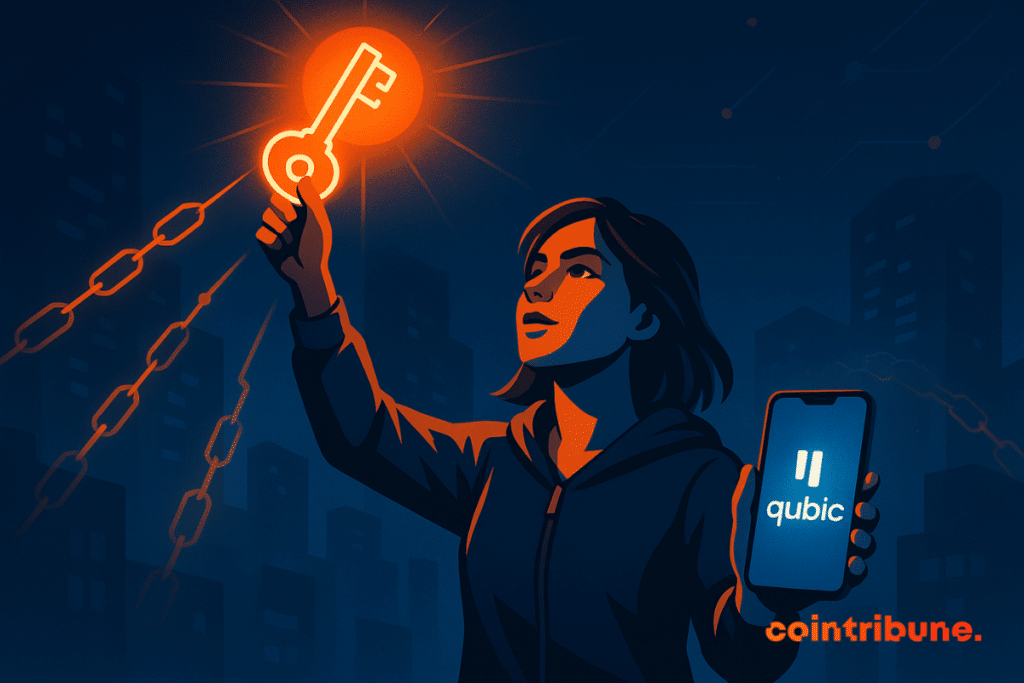
In brief
- Qubic Wallet, a non-custodial wallet, offers users full control over their digital assets.
- Multilayer security with biometric authentication and a unique 55-character recovery phrase.
- Available on iOS, Android, and web, ensuring cross-platform accessibility.
- Intuitive interface and multi-account management designed for both beginners and advanced users.
In a crypto sector in constant evolution, where security and user autonomy are major concerns, Qubic Wallet emerges as an innovative solution that redefines digital asset management. This non-custodial wallet, now available on iOS, Android, and via a web interface, promises users full control over their funds while offering a simplified and secure user experience.
A Revolutionary Non-Custodial Approach
Unlike traditional wallets managed by third parties, Qubic Wallet adopts a non-custodial philosophy that places the user at the center of managing their assets. This approach means that users retain exclusive ownership of their private keys and funds, eliminating risks associated with centralized exchange hacks or financial intermediary failures.
“You have full control of your funds“, proclaims the official app description, a promise that resonates especially in a context where security incidents in the crypto industry multiply. This financial autonomy represents a return to the fundamental principles of blockchain: decentralization and individual sovereignty.
Advanced Multilayer Security
The security architecture of Qubic Wallet relies on several layers of sophisticated protection. At the heart of this system is biometric authentication, allowing users to access their wallet and make transfers without always having to use their main password. This feature, compatible with fingerprint recognition and other biometric methods of modern devices, offers an optimal balance between security and ease of use.
The Qubic Wallet backup system revolves around a unique 55-character lowercase recovery phrase, a standard that surpasses usual industry practices. This “seed phrase” is the master key allowing complete wallet restoration in case of device loss or technical failure. The emphasis on offline backup of this phrase underscores the team’s commitment to the long-term security of users’ assets.
Cross-Platform Accessibility
One of Qubic Wallet’s major strengths lies in its availability across all main platforms. The iOS app, listed on the App Store, offers native integration with the Apple ecosystem, leveraging iOS’s advanced security features. Similarly, the Android version, available on the Google Play Store, exploits the specific capabilities of Google’s operating system.
The web interface, accessible via wallet.qubic.org, completes this cross-platform ecosystem by allowing users to access their funds from any web browser. This omnichannel approach guarantees a rare continuity of experience in the crypto wallet universe, where users often have to choose between incompatible platforms.
A Simplified Onboarding Process
Despite the underlying technical sophistication, Qubic Wallet prioritizes ease of use. The process of creating a new wallet has been designed to be accessible even to crypto beginners. In a few intuitive steps – password creation, optional biometric authentication activation, and account generation – users can start managing their Qubic assets.
The ability to create wallet addresses randomly or import existing wallets offers appreciable flexibility. This last feature is particularly useful for users wanting to migrate from other solutions or centralize management of multiple accounts.
Multi-Account Management and Advanced Features
Qubic Wallet is not just a simple storage tool; it is a true asset management platform. The capacity to create and manage multiple accounts within the same interface meets the needs of advanced users who wish to segment their activities or manage funds for different projects.
Basic features include effortless sending and receiving of Qubic assets, as well as a transfer visualization system that allows users to track their transaction history. This operational transparency fits within the decentralization philosophy by giving users full visibility over their financial activities.
Flexible Restoration Options
The Qubic Wallet ecosystem particularly shines through its diverse recovery options. Besides the standard method using the 55-character recovery phrase, the platform also supports restoration via Vault files, especially useful for users who previously used the web version of the wallet.
This multi-method recovery approach demonstrates a deep understanding of different user profiles and their backup habits. Whether it involves traditional private keys or more complex Vault files, Qubic Wallet adapts to users’ preferences and technical sophistication levels.
Impact on the Qubic Ecosystem
The introduction of Qubic Wallet marks a significant milestone in the maturation of the Qubic ecosystem. By providing users with a professional and secure asset management tool, the platform facilitates mainstream adoption of the Qubic network and its decentralized applications.
This robust wallet infrastructure lays the necessary foundation for the development of a broader decentralized financial ecosystem, where users can interact with various applications and services confidently without compromising the security of their funds.
Future Perspectives
As the blockchain industry continues evolving towards greater decentralization and better user experience, Qubic Wallet positions itself as a benchmark player in the non-custodial wallet segment. Its cross-platform availability, advanced security features, and intuitive interface make it a tool of choice for anyone wanting to take control of their digital assets.
The Wallet’s future looks promising, with potential expansion towards new features and deeper integration with the ecosystem in general. In a context where financial sovereignty is becoming a central issue, this solution represents a concrete response to the expectations of demanding users.
Step-by-Step Creation Guide
Creating an iOS Wallet
Installation: Download the app from the App Store :
Setup Steps:
- Create a New Wallet: Open the app and select “Create a New Wallet”
- Set a Password: Create a strong and unique personal password
- Backup the Password: Confirm you have backed up your password by checking the appropriate box
- Biometric Authentication: Enable fingerprint or Face ID authentication (optional)
- Add an Account: Click “+ Add new Account” on your first login
- Name the Account: Assign a name to your account for easy identification
- Generate the Address: Choose “Create Random” for a new address or import an existing recovery phrase under “Private Seed”
- Secure the Recovery Phrase: Be sure to securely backup your 55-character phrase in a safe place
Creating an Android Wallet
Installation: Download from Google Play Store
Creation Process:
- Select “Create a New Wallet” on the homepage
- Create a Strong Password: Enter and confirm your password
- Confirm Backup: Check “Yes, I have backed up my password”
- Biometric Authentication: Enable biometric unlocking if desired
- Add a New Account: Tap “+Add New Account”
- Name the Account: Set an identification name for your account
- Generate the Key: Select “Create Random” to obtain a random recovery key
- Backup the Key: Copy and backup your 55-character recovery phrase offline
- Confirm: Accept the terms by checking “I understand the above” and proceed
Creating a Web Wallet
Access: Go to https://wallet.qubic.org/
Setup Steps:
- Create a Vault: Select the “Create Vault” option on the homepage
- Name the Vault: Assign a name to your digital safe
- Create an Account: Define your account name
- Choose Seed Type: Opt for “Randomized Seed” (the recommended default option)
- Create the Address: Click “Create Address” to finalize generation
- Confirm: Select your downloaded vault file and enter your password to access your wallet
- Backup: Carefully keep your 55-character lowercase recovery phrase
Wallet Restoration
Android/iOS: Use your 55-character recovery phrase during setup by pasting it in the “Private Seed” field instead of choosing “Create Random”.Web: Select “Import Vault” and use either your existing Vault file or your private key to restore access to your funds.
Qubic Wallet is now available across the three main platforms. For optimal security, always make sure to backup your recovery phrases in a secure and offline environment. Never share your private keys or recovery phrases with anyone.
Maximize your Cointribune experience with our "Read to Earn" program! For every article you read, earn points and access exclusive rewards. Sign up now and start earning benefits.
The Cointribune editorial team unites its voices to address topics related to cryptocurrencies, investment, the metaverse, and NFTs, while striving to answer your questions as best as possible.
The contents and products mentioned on this page are in no way approved by Cointribune and should not be interpreted as falling under its responsibility.
Cointribune strives to communicate all useful information to readers, but cannot guarantee its accuracy and completeness. We invite readers to do their research before taking any action related to the company and to take full responsibility for their decisions. This article should not be considered as investment advice, an offer, or an invitation to purchase any products or services.
Investment in digital financial assets carries risks.
Read more